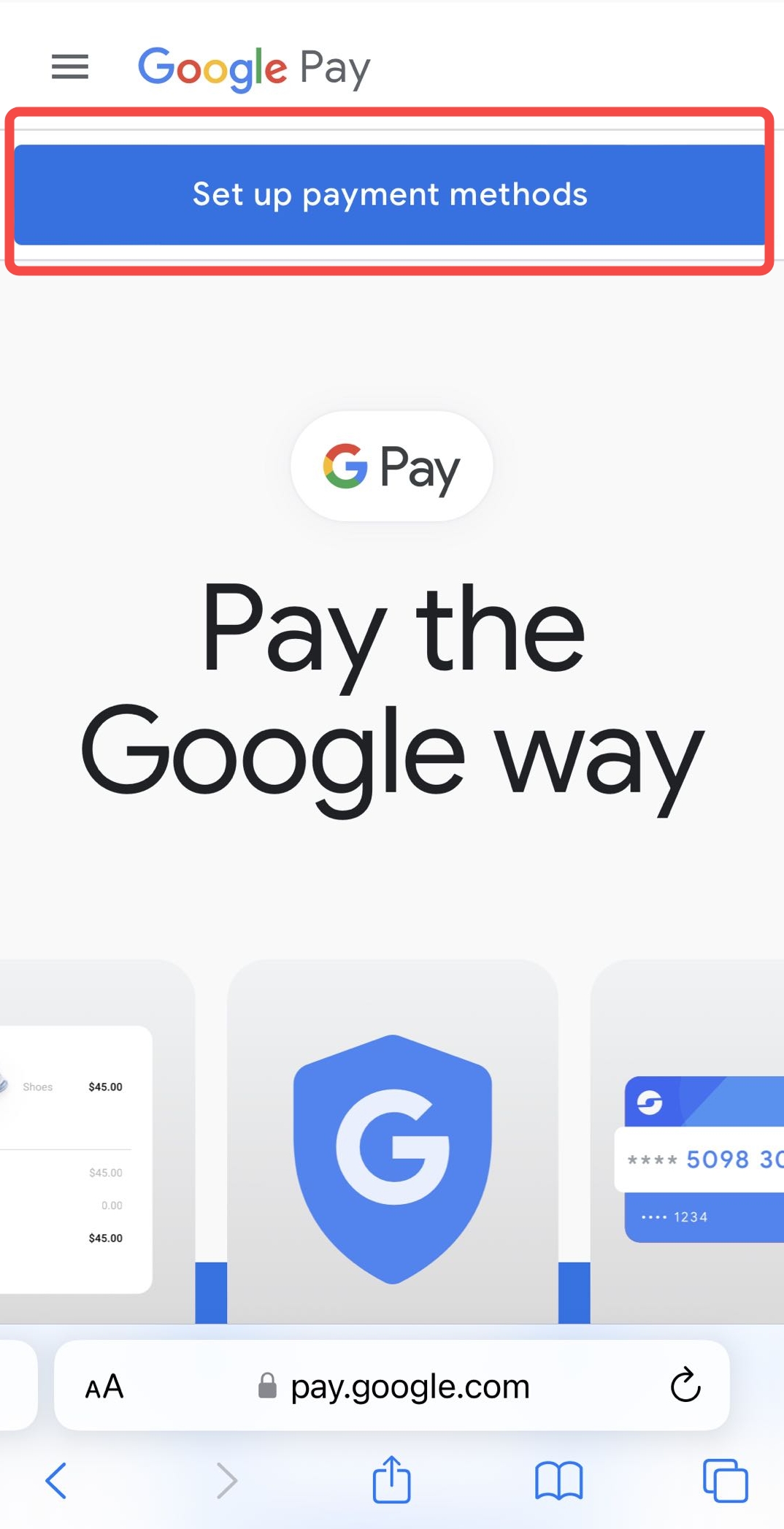- Open Google Pay on your phone and click “Set up payment methods”

- Click “add Payment method” button

- Select “Add credit or debit card”

- カード情報を取得する 蜂 Network App, from “Profile – Overview – Card Info” and input these details into Google Pay. Don’t forget to enter your billing address.

- When you see this page, it means your Bee Card has been bound to Google Pay successfully.

All set! Now You Can Start Using Your Linked Bee Card with Google Pay for any Purchases.
Related: Modular blockchain: The final piece of the Web3 puzzle
I. Introduction Modular blockchain is an innovative blockchain design paradigm that aims to improve the efficiency and scalability of the system through specialization and division of labor. Before the advent of modular blockchain, a single (Monolithic) chain needed to handle all tasks, including the execution layer, data availability layer, consensus layer, and settlement layer. Modular blockchain solves these problems by treating these tasks as freely combinable modules, each focusing on a specific function. Execution layer : responsible for processing and verifying all transactions and managing blockchain state changes. Consensus layer : reach agreement on the order of transactions. Settlement layer : used to complete transactions, verify proofs, and build bridges between different execution layers. Data Availability Layer : Responsible for ensuring that all necessary data is available to participants in…