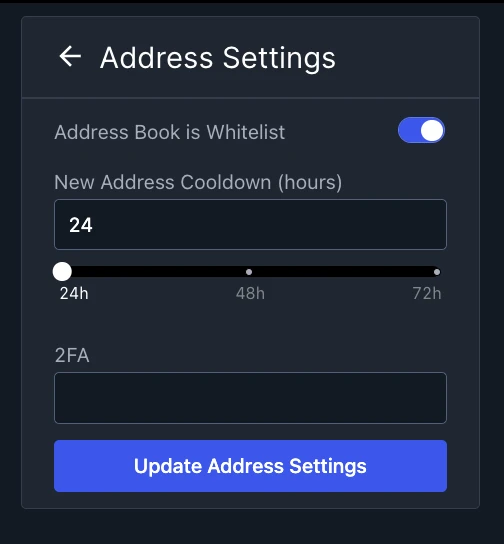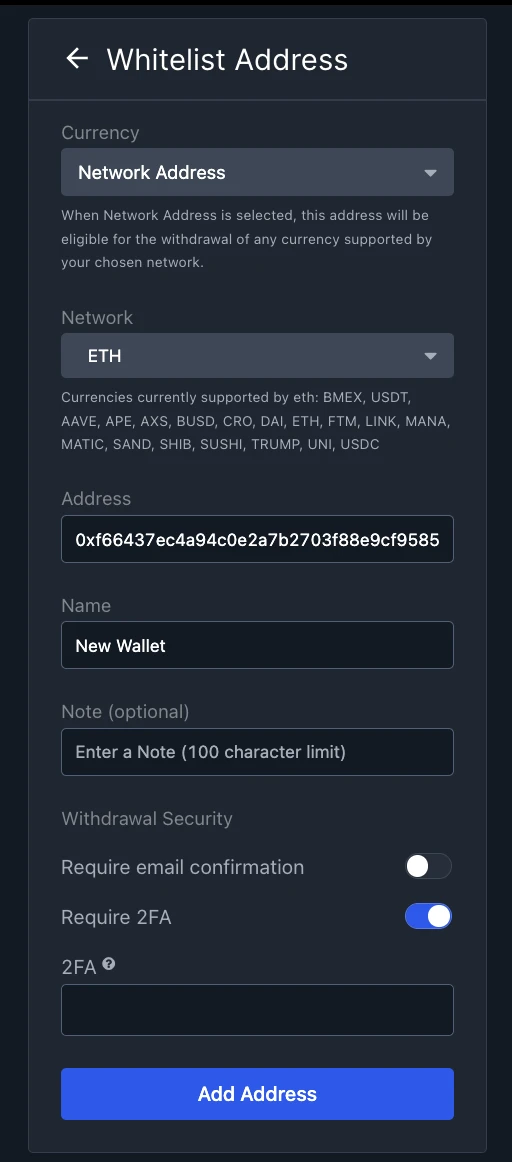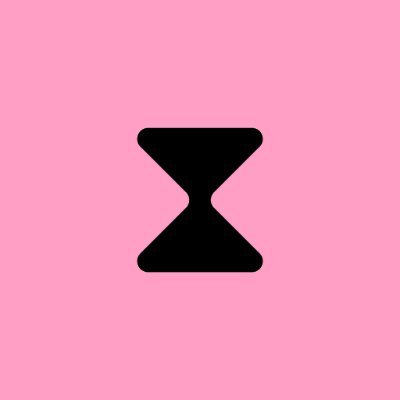BitMEX launches new address book whitelist feature to improve the security and convenience of asset withdrawals
Original author: BitMEX
BitMEX is pleased to announce the launch of a new address book whitelisting feature to improve the security and convenience of asset withdrawals for users on the platform.
Functional Overview
-
Add a new whitelist address at the network level to cover all assets under the network
-
Prevent unauthorized withdrawals and ensure fund security
Detailed Introduction
What is the address book whitelist feature?
The address book feature allows BitMEX users to store and name specific addresses for easier access when initiating withdrawal requests.
Users can now convert their address book to a whitelist, allowing only addresses in the whitelist to make withdrawals. This means that addresses not listed in the whitelist will not be able to make withdrawals.
Using the address book function, users can enjoy the following two major advantages:
-
Addition of network-level addresses: Users can add whitelist addresses for specific networks. For example, by adding a whitelist address to the Ethereum network, it can be used to withdraw all assets under that network (such as ETH, BMEX, USDT, AAVE, APE, etc.).
-
Prevent unauthorized withdrawals: Users can set a cooling-off period to ensure that newly added addresses are unavailable for a period of time, further improving asset security.
How to enable the address book whitelist feature
1. Go to the Wallet page and click Addresses under Funds.
2. Click Address Book Settings.
3. Select Address Book as Whitelist. a. Specify the cool-down period for new addresses (in hours). b. Enter your BitMEX 2-step verification code.
4. Click Update Address Settings.
*The cool-off period will be explained in detail in the next section as it relates to improving the security of asset withdrawals.
Once you update your address book settings, you can add whitelisted addresses for your chosen network or currency and set specific 2FA conditions. We encourage users to take advantage of the new address book whitelisting feature to increase the convenience of fund withdrawals and enhance the protection of BitMEX assets.
We explain both advantages in detail below:
Improved convenience: Added new network address for withdrawals
With the address book feature, users can now create whitelist addresses at the network level. This means users no longer need to create a new whitelist address for each asset on the same network.
If you add a whitelist address to the Ethereum network, you can use this address to withdraw all assets under the network (such as ETH, BMEX, USDT, AAVE, APE, etc.).
You only need to add a whitelist address to the Ethereum network to cover withdrawals of all tokens under the network.
How to add a new network address
1. Go to your Address Book page.
2. Click Add Address.
3. Select Network Address from the drop-down menu.
a. Select the network (such as BTC, ETH, etc.) to which you want to add a whitelist address and enter the address.
b. Name the address so it will be easier to identify later.
4. Choose your withdrawal security options – whether you would like to require email confirmation and 2FA authentication for every withdrawal to a newly created whitelisted address.
5. Enter your two-step verification code and click Add address.
After adding a network address, you can find it in the address book and display its network and name.
Improved security: Block unauthorized withdrawal requests
Another advantage of the address book whitelist feature is that users can increase the security of asset withdrawals through a cooling-off period.
As mentioned above, when enabling the address book whitelist feature, the user must specify a cool-down period of at least 24 hours during which newly added whitelisted addresses will not be available. The length of the cool-down period can be based on user preference, but the minimum is 24 hours.
Once a request to add a whitelisted address is submitted, the system will send an email to the user for confirmation. This gives the real user enough time to confirm or block the request to add the address, and if the account is hacked, the hacker will not be able to withdraw funds without prior notification from the user and blocking the request for at least 24 hours.
If you want to be the first to get the latest information on listings, product launches, giveaways, etc., please join our online community. For instant updates, you can also follow us on Twitter or read our blog and website announcements. If you have any questions, please contact our 24-hour customer service team.
Official link: https://blog.bitmex.com/address-book-whitelists/
This article is sourced from the internet: BitMEX launches new address book whitelist feature to improve the security and convenience of asset withdrawals
On November 8, the Federal Reserve announced a 25 basis point rate cut to 4.5%-4.75%, in line with market expectations. This time the decision was unanimous, and the wording of the policy statement remained basically unchanged, continuing to emphasize the close attention to the risks of the dual goals, but deleting the sentence more confident that inflation is moving sustainably towards the goal, without sending a clear signal about future rate cuts, nor commenting on the results of the US election in any way. Full text of the Federal Reserve policy statement The latest indicators suggest that economic activity continues to expand at a solid pace. Labor market conditions have generally eased somewhat so far this year, with the unemployment rate rising but remaining low. Inflation is approaching the Committees…