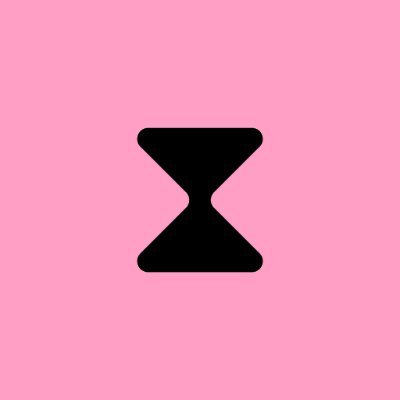- Open your PayPal app – Wallet – Add New
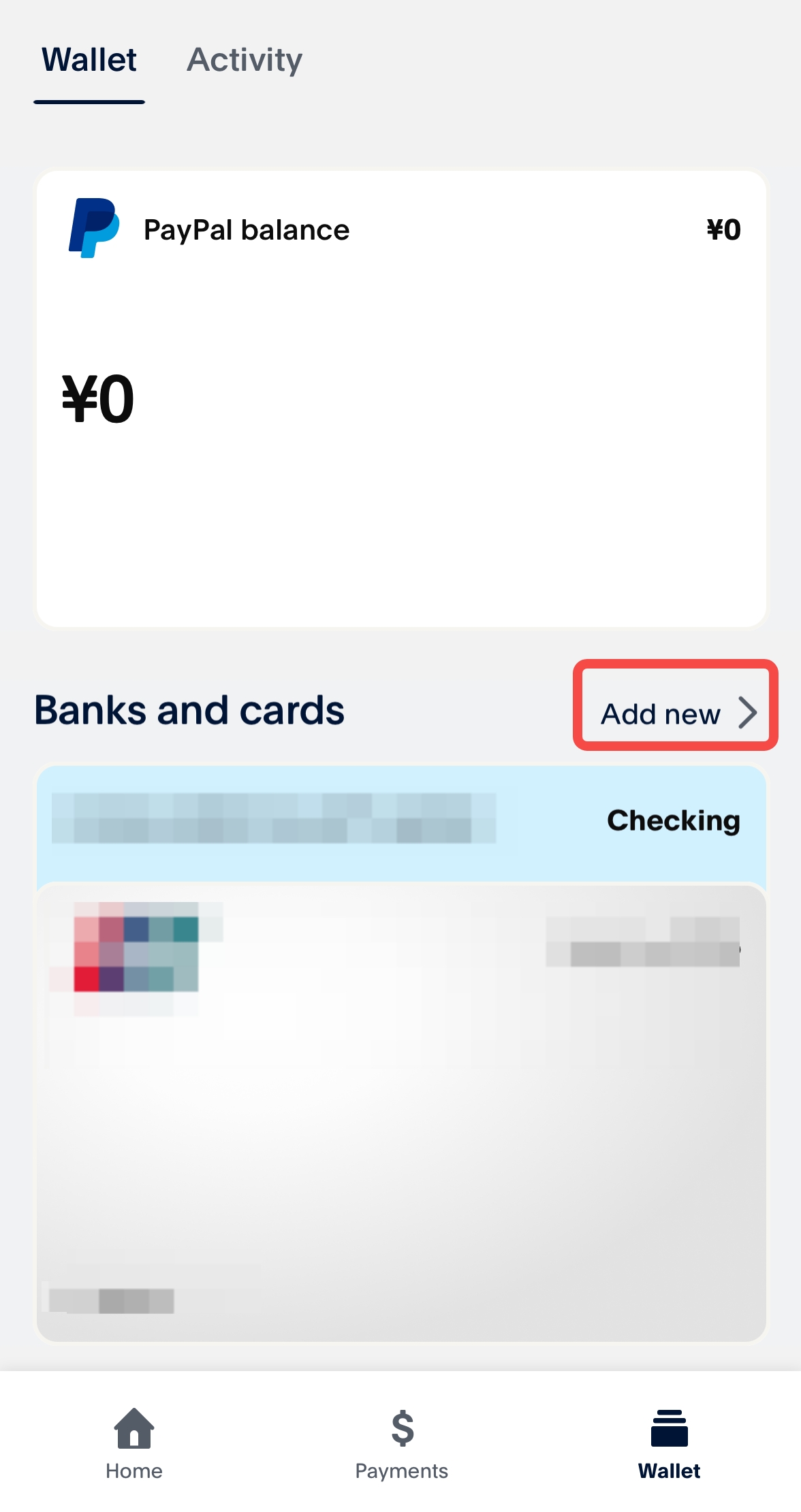
- Choose “Debit and credit cards”
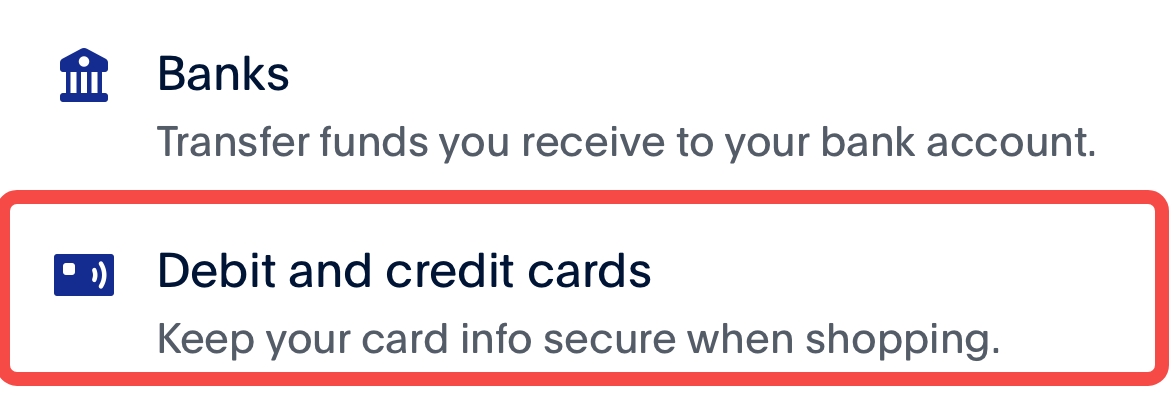
- Get your card information on the Bee Network App, from “Profile – Overview – Card Info” and input these details into PayPal.
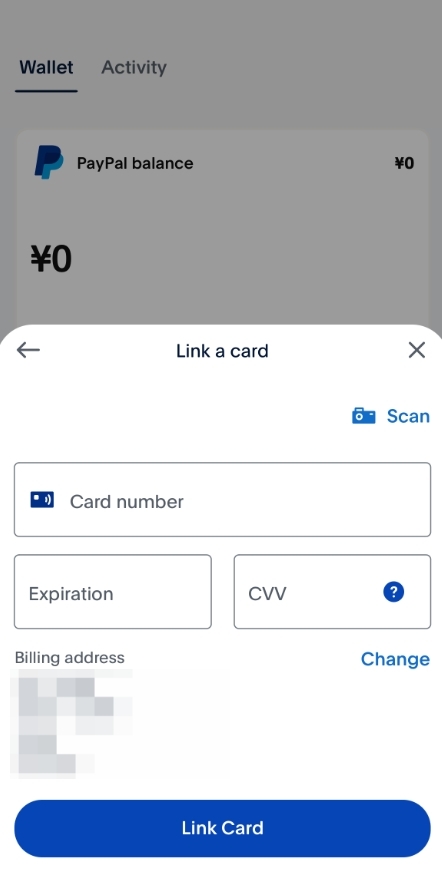
- Finish PayPal Secure Authentication by paying PAYPAL a small amount of money(will refund later). When you see this page, it means your Bee Card has been bound to PayPal successfully.
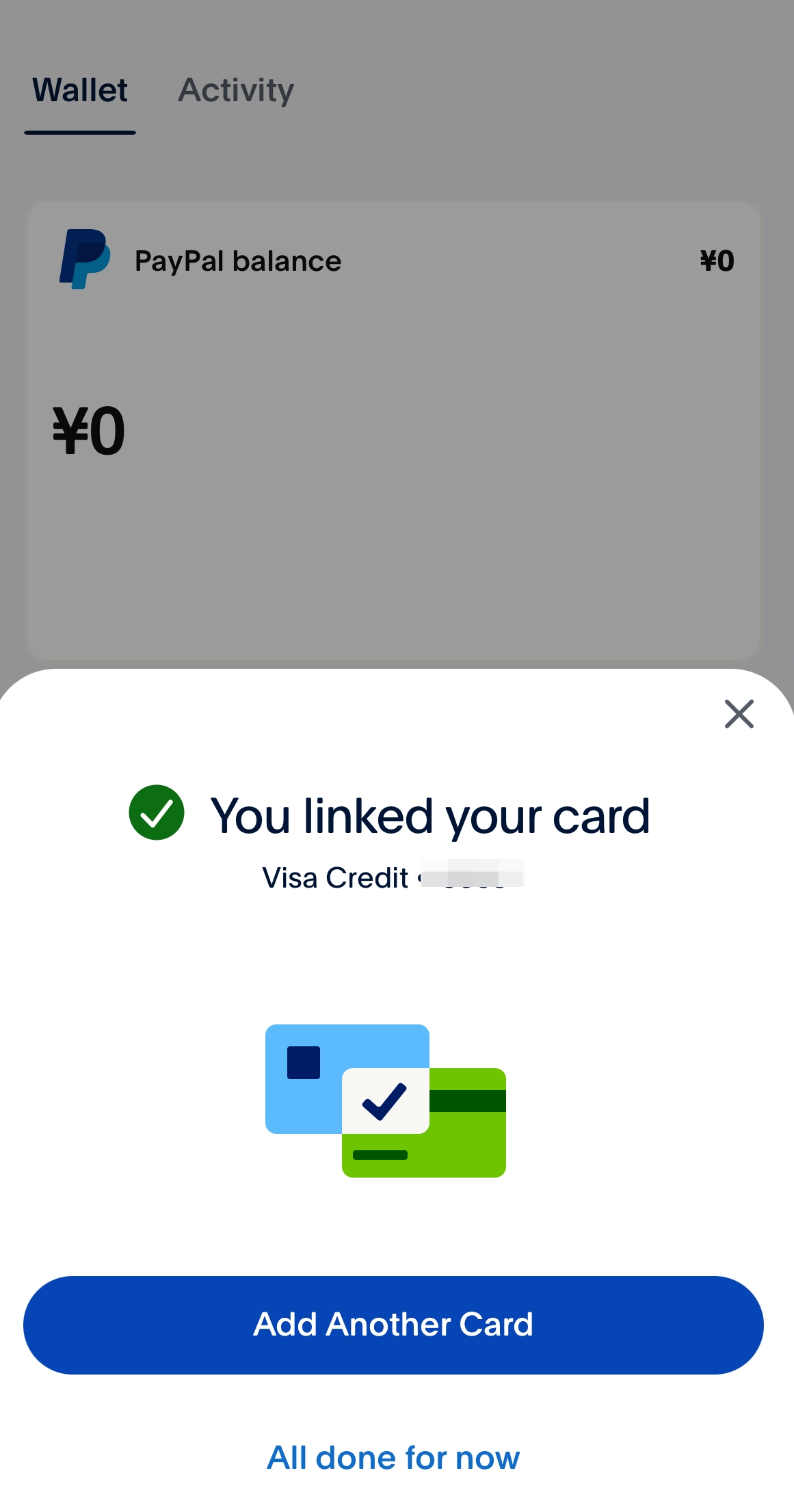
All set! Now You Can Start Using Your Linked Bee Card with PayPal for any Purchases.
Related: Markus Thielen Says Forget the Idea of the Ethereum Flippening Bitcoin
In Brief Markus Thielen doubts Ethereum can surpass Bitcoin, cites weak fundamentals. Thielen criticizes Ethereum’s late upgrades and declining market influence He also highlights regulatory issues and poor performance in stablecoin market. The crypto community has long debated whether Ethereum (ETH) might one day surpass Bitcoin (BTC) in market capitalization—a scenario often referred to as “the flippening.” However, Markus Thielen, head of research at 10x Research, remains skeptical. According to Thielen, Ethereum’s weak fundamentals and recent performance trends strongly suggest that Bitcoin will maintain its dominance. How Ethereum Has Been Lagging Behind Often called digital gold, Bitcoin has solidified its role as a hedge against inflation and a key asset in the portfolios of “sovereign individuals” worldwide. This identity was reinforced in 2017 when Bitcoin developers decided to maintain a…