Руководство по эксплуатации: как построить узлы Farcaster при финансировании в размере $180 миллионов?
Original author: Big Gambler (X: @y 95277777)
Farcaster is a decentralized social network that enables developers to build novel social networks. It is an open protocol that can support many clients, just like email. Users will always be free to move their social identities between applications, and developers will always be free to build applications with new features on the network.
On May 21, 2024, Farcaster completed a US$150 million Series A financing round with a valuation of US$1 billion.
On July 13, 2022, Farcaster completed a US$30 million seed round of financing.
Quoted from Rootdata.
This guide will walk you through the process of setting up a Farcaster node. You will learn how to:
-
Register Farcaster
-
Register Rpc service provider
-
Complete Farcaster node setup
Prerequisites: A Warpcast account with ETH and OP RPC
Recommended running configuration:
-
The project belongs to the node operation category, not mining
-
16 GB RAM
-
4 cores or more CPU
-
300 GB+ hard disk space
-
Ports 2281 – 2283 need to be open
-
The installation involves bash scripts, which require Ubuntu or Mac OS. Windows can install WSL/multipass operation
If you don’t have a VPS yet, you can refer to Эта статья to purchase one.
Below are the steps to register a Farcaster account. If you already have an account, please skip to the next step:
The example is for Android platform, the steps for IOS are similar
1. Go to Google Play to download Warpcast
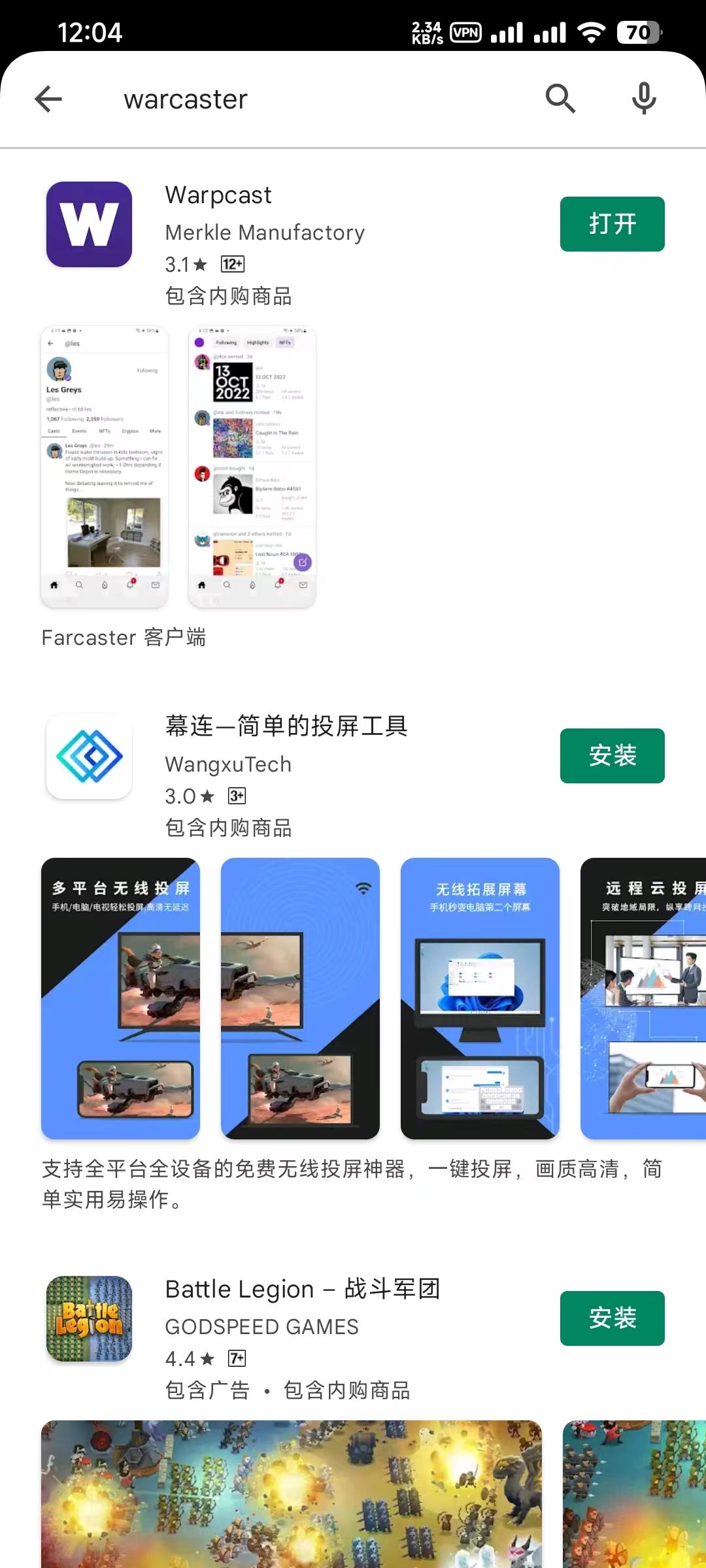
2. Create a Warpcast account



3. Get your account FID
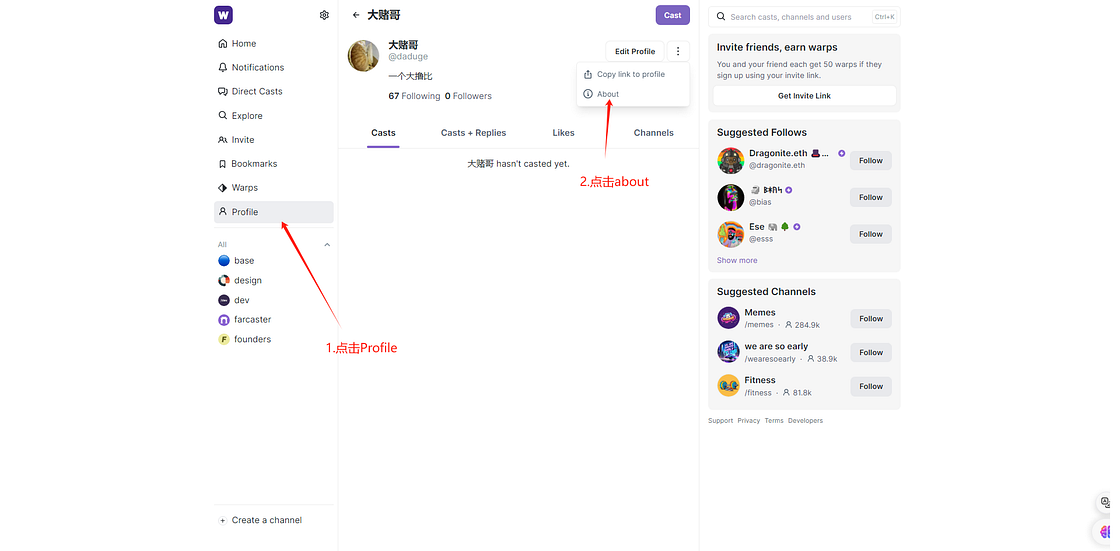
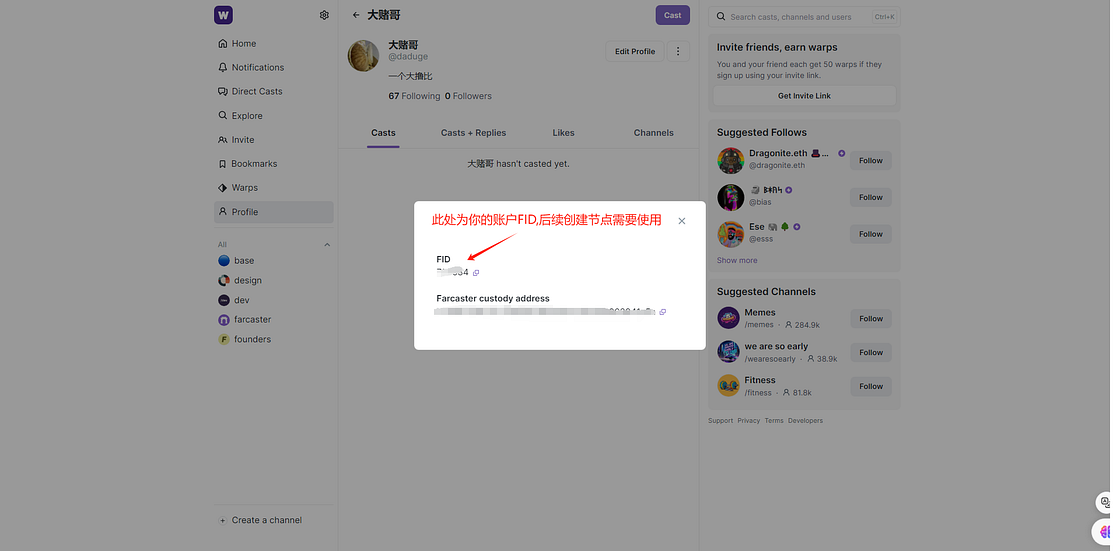
The following are the registration steps for RPC service provider ZAN.TOP :
1. Enter the official website and click log in:
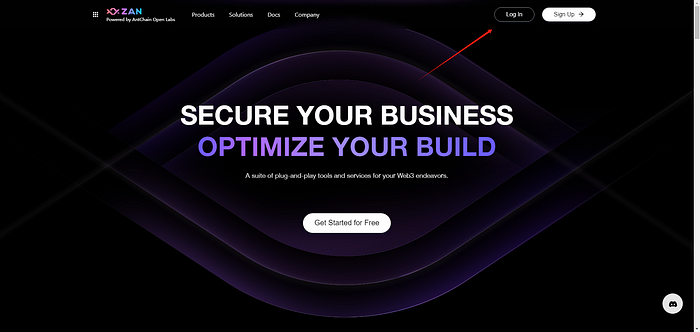



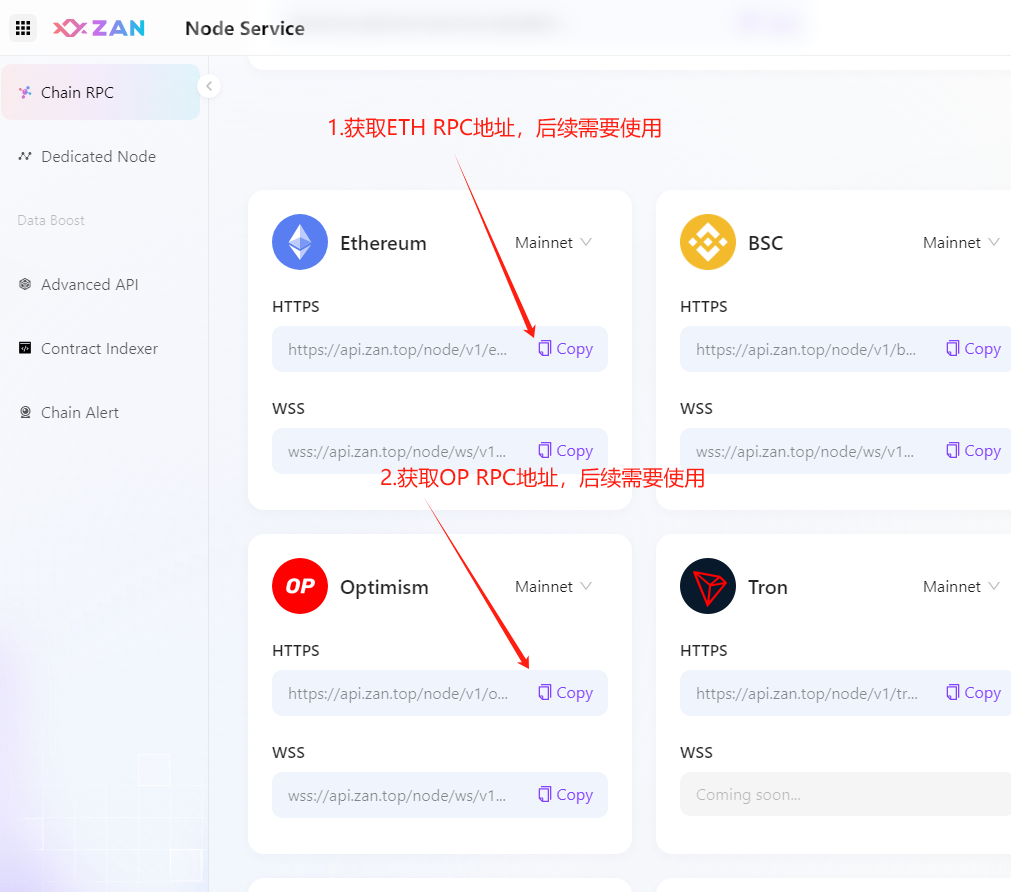
Next is the Farcast node construction process:
1. Use script to install directly
wget -O farcaster.sh https://raw.githubusercontent.com/a3165458/Farcaster/main/Farcaster.sh chmod +x farcaster.sh ./farcaster.sh

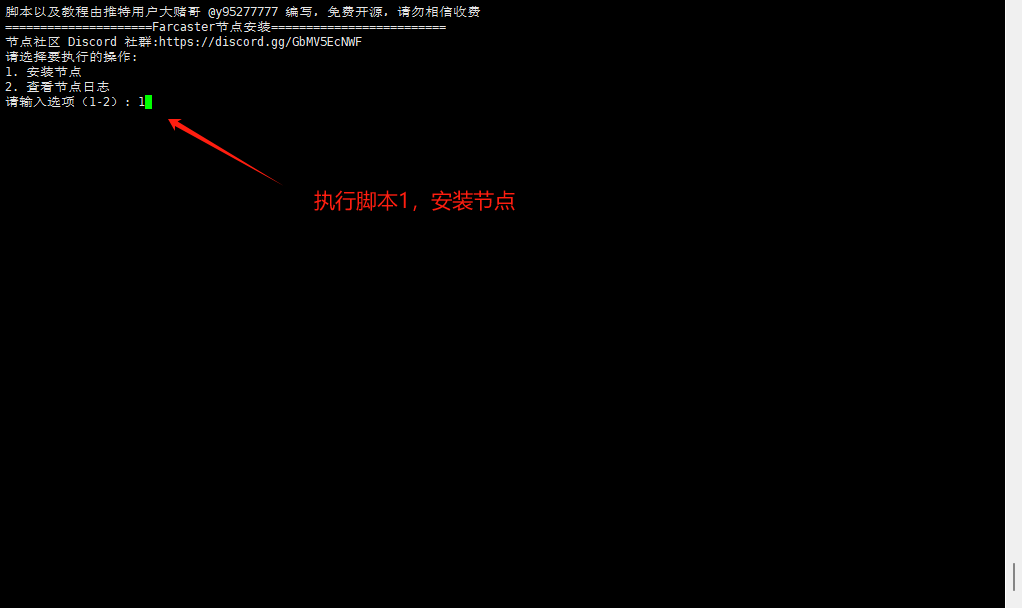
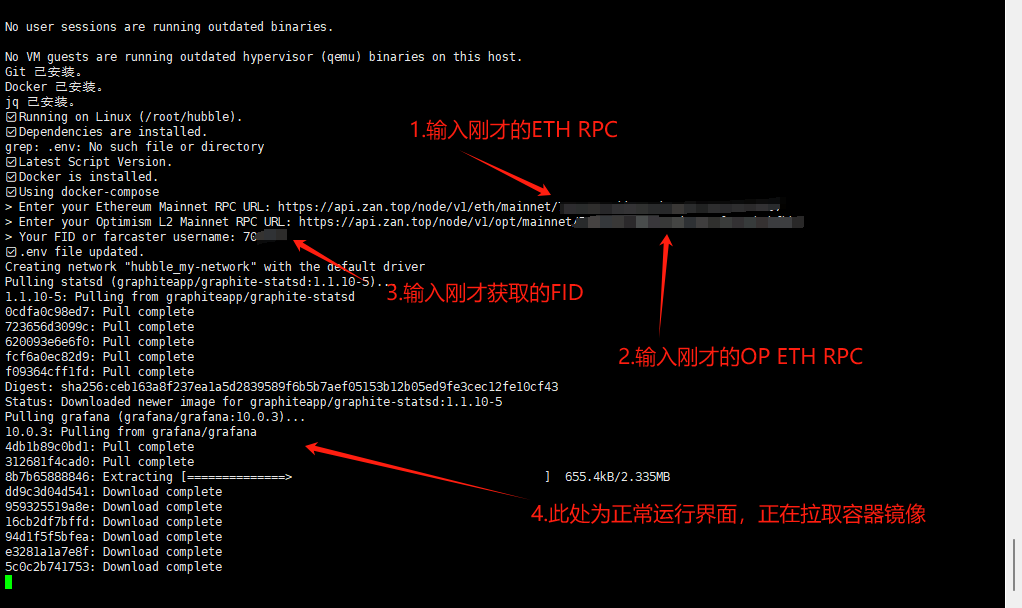

After the synchronization is completed, the operation log is as follows:
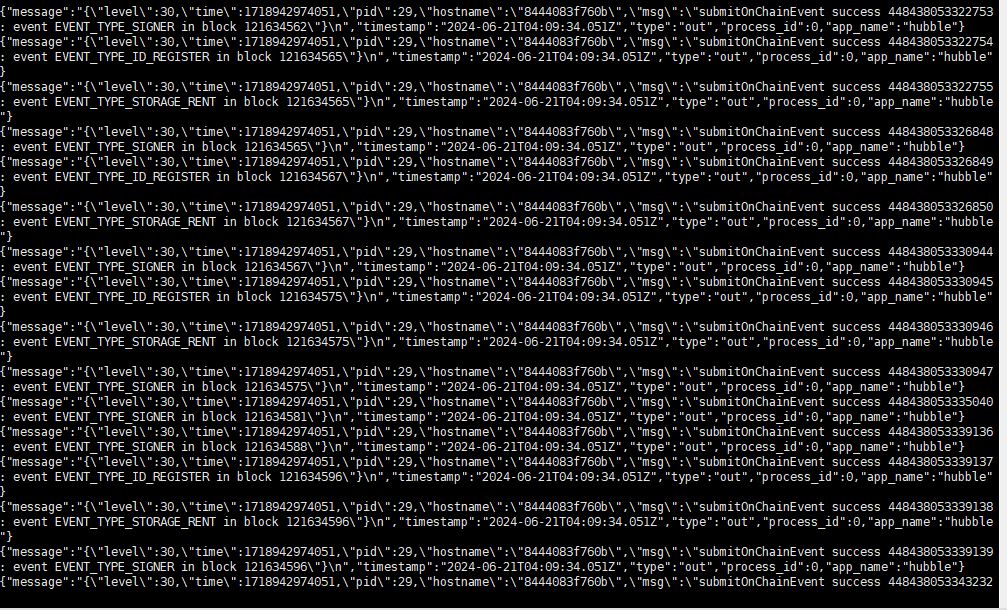
At the same time, you can access the corresponding device IP: 3000 port through the browser to view the running status:

This concludes the Farcaster node setup.
This article is sourced from the internet: Operation Guide: With $180 million in financing, how to build Farcaster nodes?
Related: Conversation with Galaxy founder: What next for the crypto market?
Compiled edited by TechFlow Moderator: Alex Thor, Head of Firmwide Research, Galaxy Digital Guest: Mike Novogratz, Founder and CEO of Galaxy Podcast source: Galaxy Brains Where Crypto Goes Next with Mike Novogratz Air Date: May 17, 2024 Summary of key points In this episode of Galaxy Brains , Alex Thorn is joined by Galaxy Founder and CEO Mike Novogratz to discuss the latest developments in the crypto markets. Coming shortly after Galaxys Q1 earnings call, the conversation dives into the performance of different divisions within Galaxy, including record-breaking achievements in mining and asset management. Mike shares his thoughts on broader market dynamics, including the impact of ETF approvals and his predictions for Bitcoins trajectory in volatile market conditions. Alex and Mike bring a unique perspective to the intersection of finance,…







